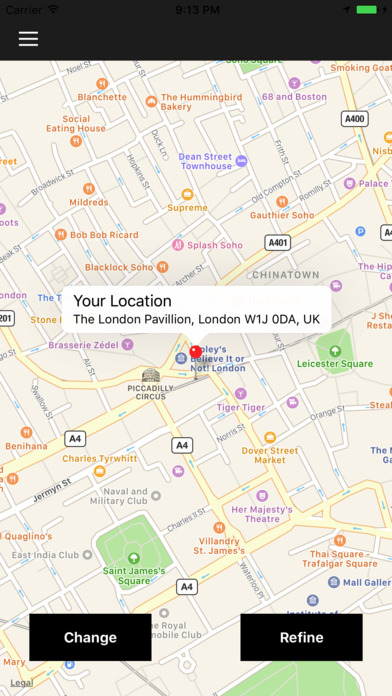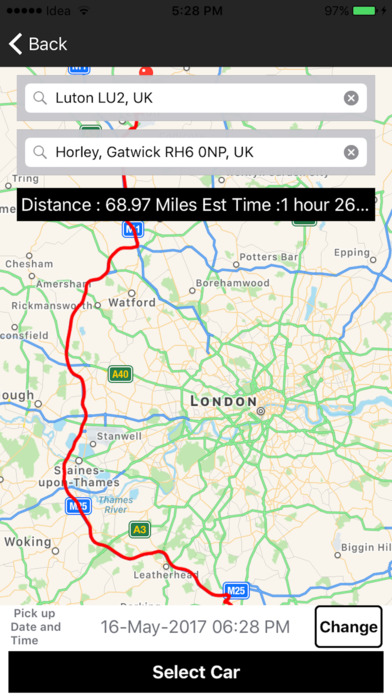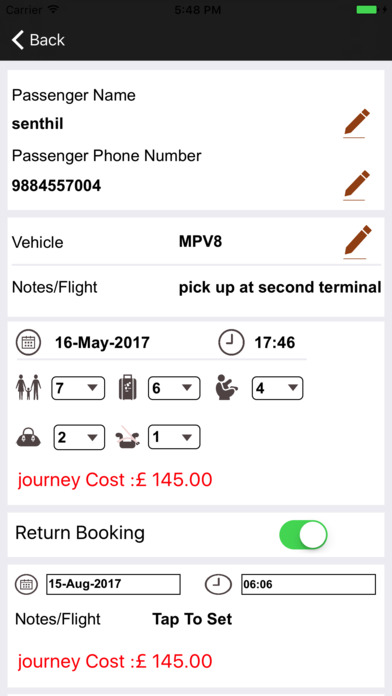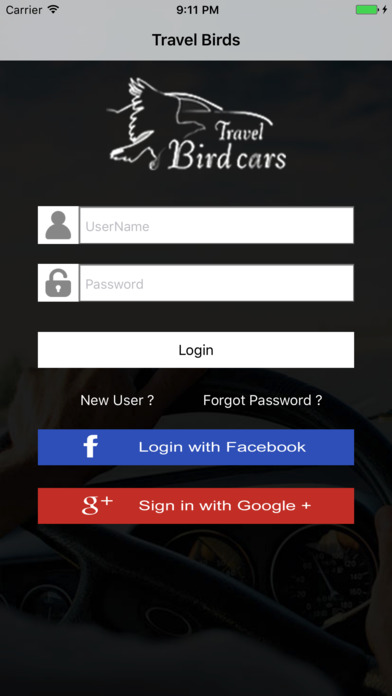
Travel Bird Cars app for iPhone and iPad
Developer: Senthil kumar
First release : 19 May 2017
App size: 31.77 Mb
Try our new Taxi Customer App! Our App is very easy to use and user friendly.
Download our new Taxi Customer App & Book from Anywhere in Just Few minutes.
Process:
You can login into our App directly or you can connect via Facebook & Google+.
Once you login into your app, you can able to view your location and also it shows the location wherever you drag the pin point.
In our app we have two options i.e. Change and Refine
Refine option which automatically selects your pick up location and then select the destination place.
Change option which allows you to select both the source and destination place.
After selecting the pickup & drop off location, it shows the distance & travel time accordingly.
At the bottom of the page you have an option i.e. Pickup Date & Time. You can enter the details there.
Then it displays the option i.e. Select Car, once you select that option you can able to view the list of cars including the price details, passengers & luggage details.
The next step is the Customer details which shows the details of customer such as name, mobile no (you can also edit your personal details), vehicle type, flight no, journey cost, baby seat, booster seat.
If you need to book for the return journey then you can enable a Return Option which shows the Pickup Date & time, Msg box & enter your details.
After the details have been entered you can select a Payment option either by Cash or Card. Cash which you can pay directly to the driver.
Once you select the payment by Card then it will be redirected to payment gateway and you can pay there by entering your PayPal login details.
Finally select the Booking Preview option which displays your booking details.